Create Account
✅ Step-by-Step Guide
Step 1: Visit BluBuddy
- Go to https://blubuddy.io
Step 2: Sign Up for a Free Account
- Enter your email address on the homepage.
- Click on the “Get My Free Account” or Submit button.
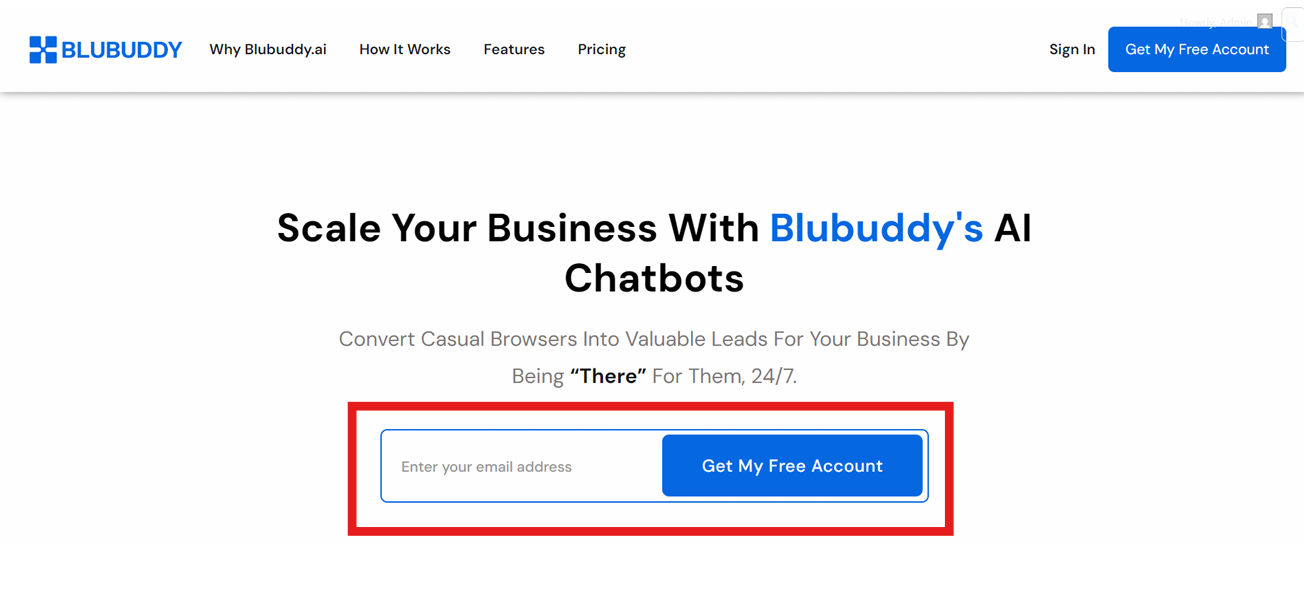
Step 3: Verify Your Email
- BluBuddy will send a confirmation email to your inbox.
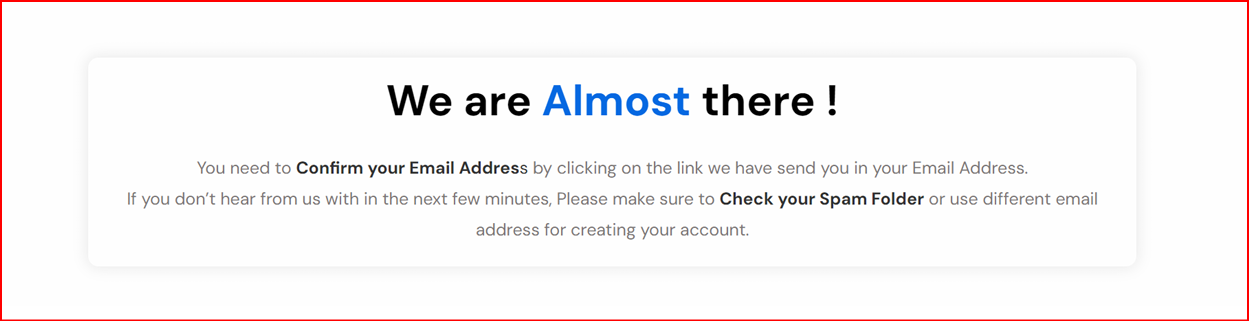
- Click the verification link inside the email to proceed.
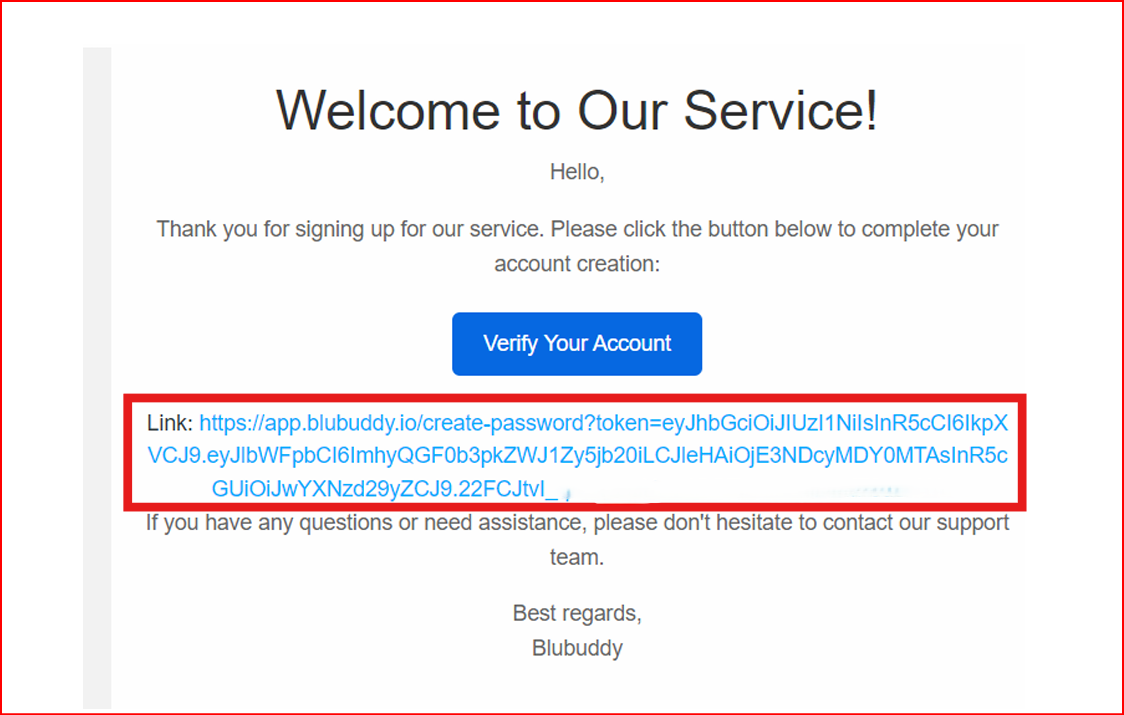
Step 4: Set Your Password
- After clicking the link, you’ll be redirected to a “Create Password” page.
- Set your desired password.
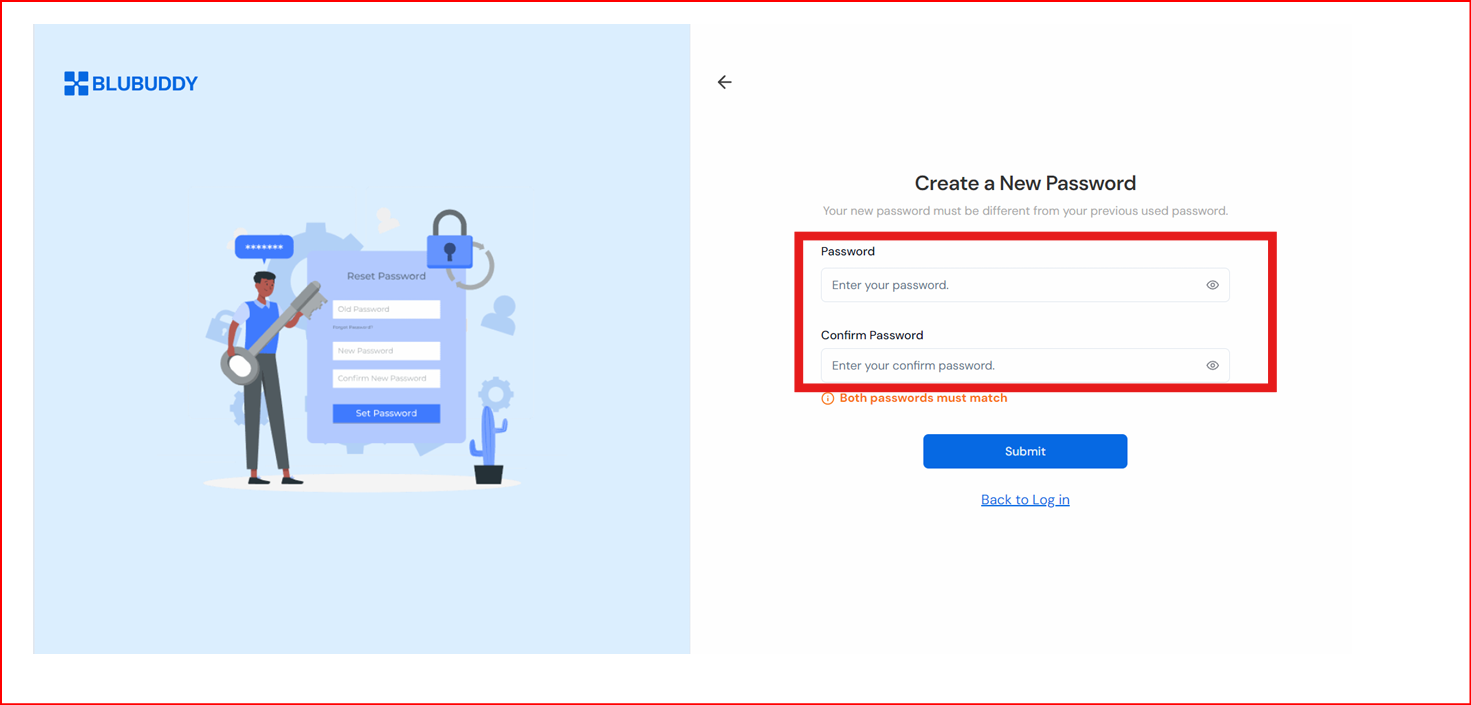
- You'll then be taken to the login page.
Step 5: Log In
- Enter your email and the password you just set.
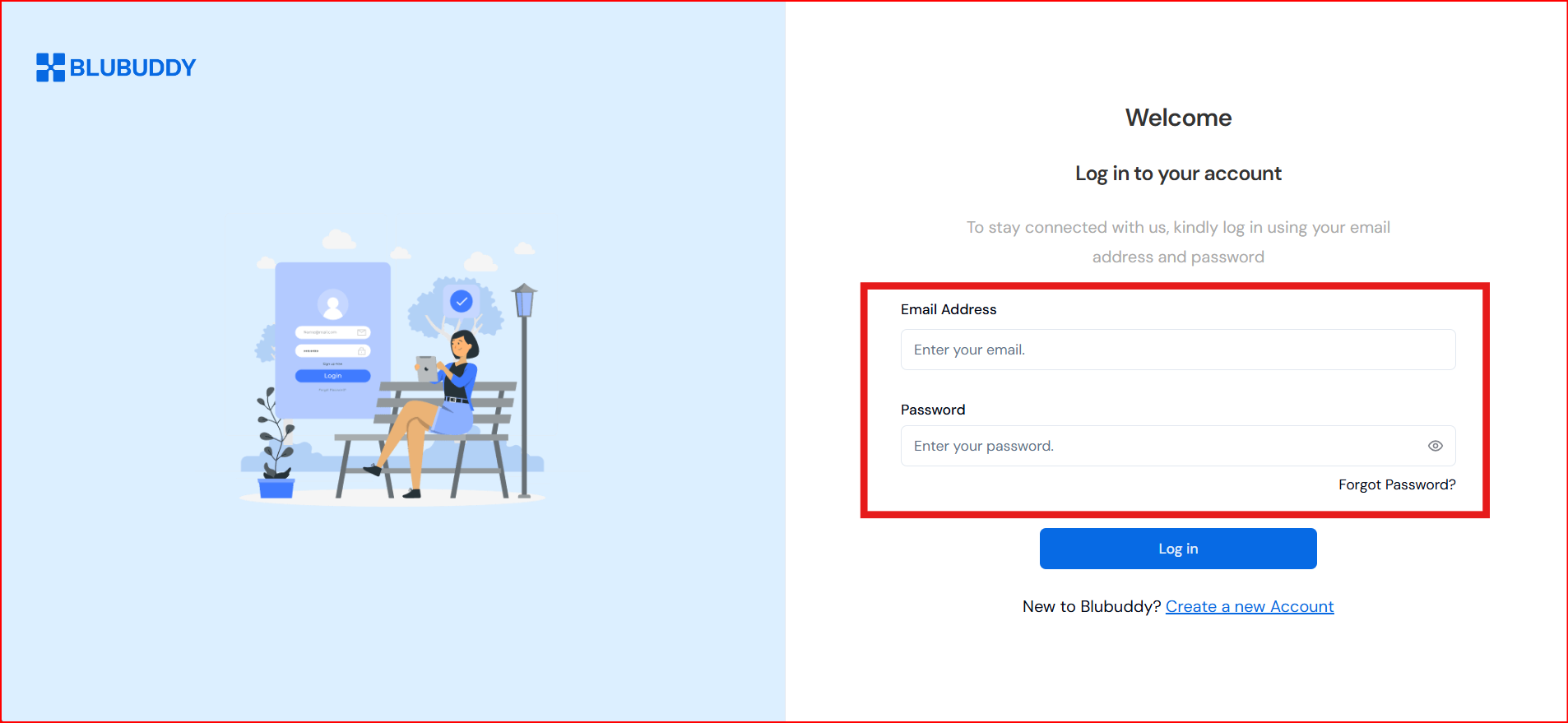
- You now have access to the BluBuddy Dashboard.
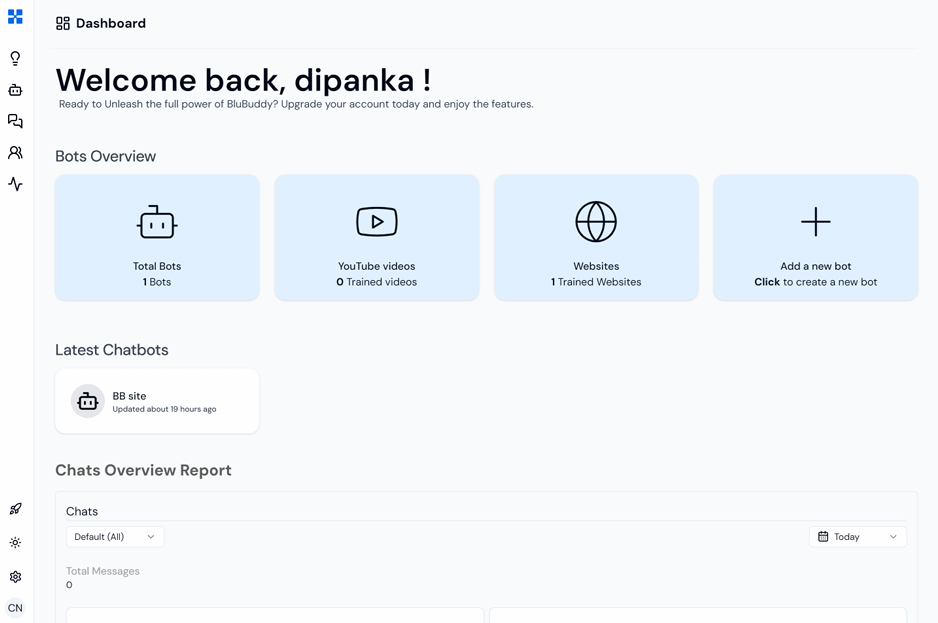
✅ After Signup – What Happens Next?
🧭 Dashboard Overview
Once logged in, you’ll be guided through:
- Creating your first bot.
- Adding your website or uploading documents.
- Customizing chatbot behavior.
- Copying and pasting the installation snippet into your site header.
📌 Notes:
- No credit card required — BluBuddy’s free plan is forever.
- Use lead magnets to collect visitor emails (e.g., offer a free guide).
- Supports 70+ languages.