WordPress
What is WordPress?
WordPress is a free and open-source content management system (CMS) used to create and manage websites without needing to code from scratch. It’s one of the most popular website-building platforms in the world.
🔑 Key Features of WordPress:
- User-Friendly Interface: Easily manage content with no coding knowledge.
- Themes & Plugins: Customize design and functionality using thousands of pre-built themes and plugins.
- Flexible Content Types: Create blogs, business websites, portfolios, online stores (with WooCommerce), and more.
- SEO-Friendly: Built-in features and plugins help optimize for search engines.
- Community Support: Large global community and extensive documentation.
Two Versions:
- WordPress.org: Self-hosted version, requires your own hosting and domain. Full control, ideal for businesses and professionals.
- WordPress.com: Hosted service with limited customization, good for beginners and personal sites.
Common Uses:
- Blogs
- Company websites
- E-commerce stores
- Portfolios
- Online magazines
Embbeding your Blubuddy Widgets on your WordPress Website
Step 1: Log in to Your WordPress Dashboard
- Go to your WordPress admin panel to begin the integration process.
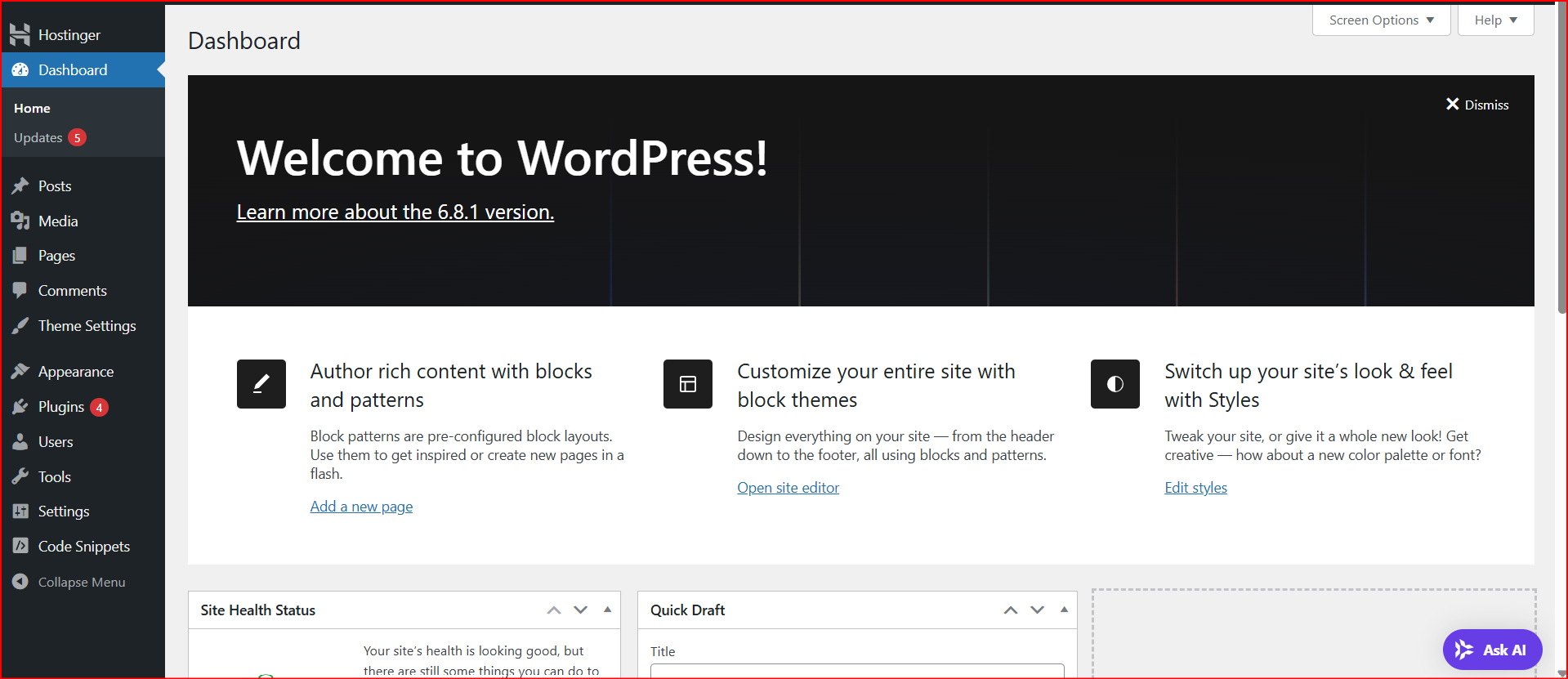
Step 2: Install the WPCode Plugin
- From the left sidebar, go to Plugins > Add New.
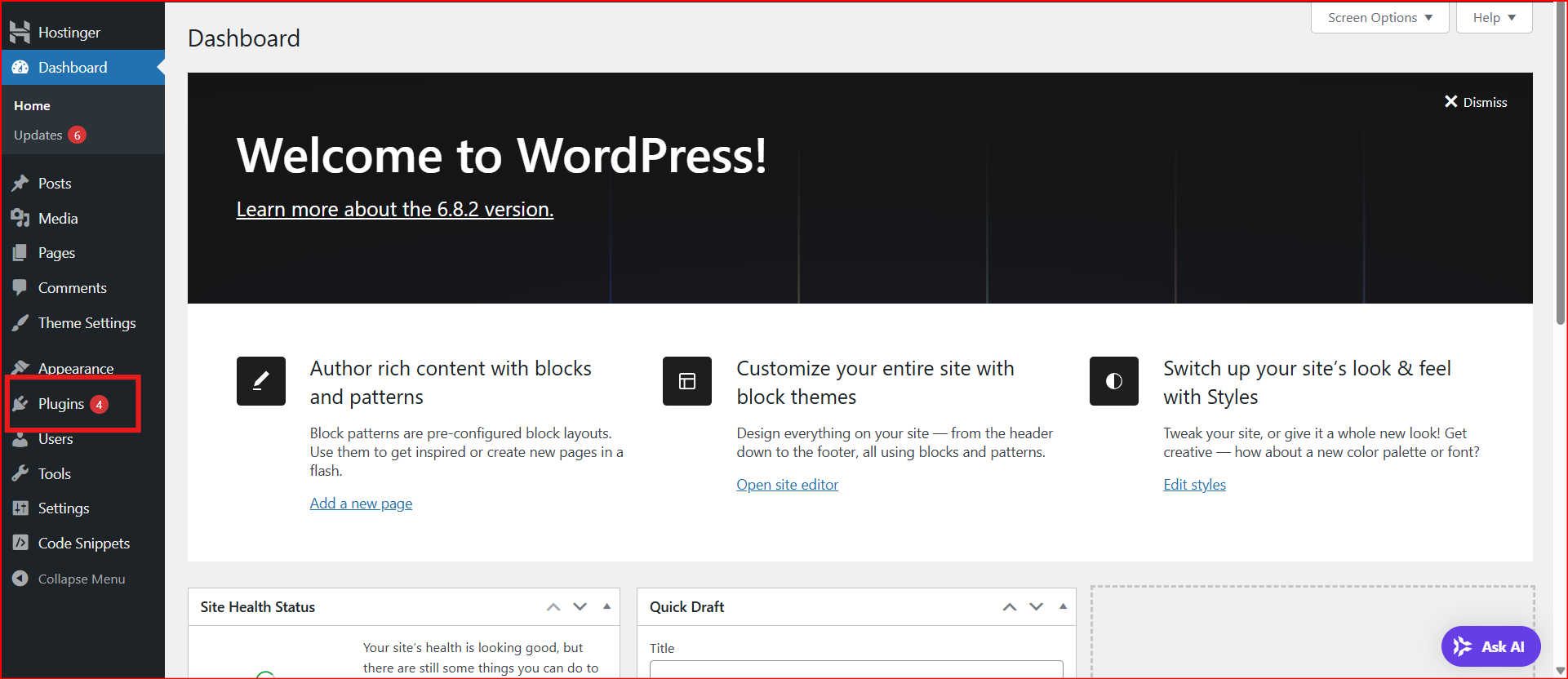
-
Search for:
WPCode.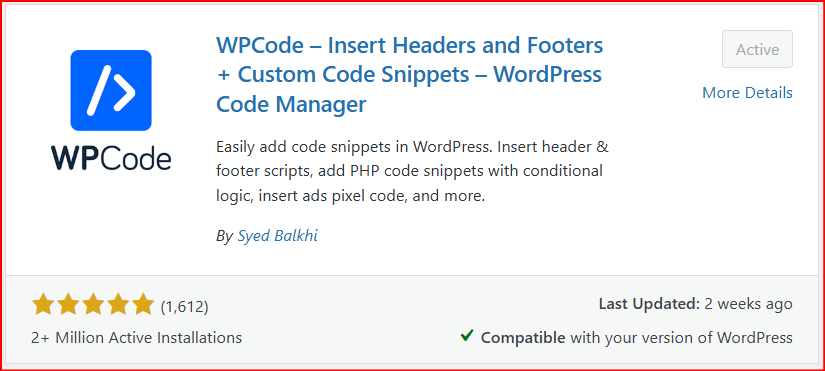
-
Click Install and then Activate the plugin.
Step 3: Insert Code Snippet in WordPress
- In the left menu, go to Code Snippets > Header & Footer.
- Paste your copied BluBuddy widget code inside the Body section.

The BluBuddy widget code:
// Example
<div id="chatbot" botId="YOUR_CHATBOT_ID"></div>
<script defer src="https://cdn.jsdelivr.net/gh/atozdebug/chatbot-widget@latest/index.js" type="module"></script>
Step 4: Save Changes
- Click "Save Changes" on the top-right of the plugin page.
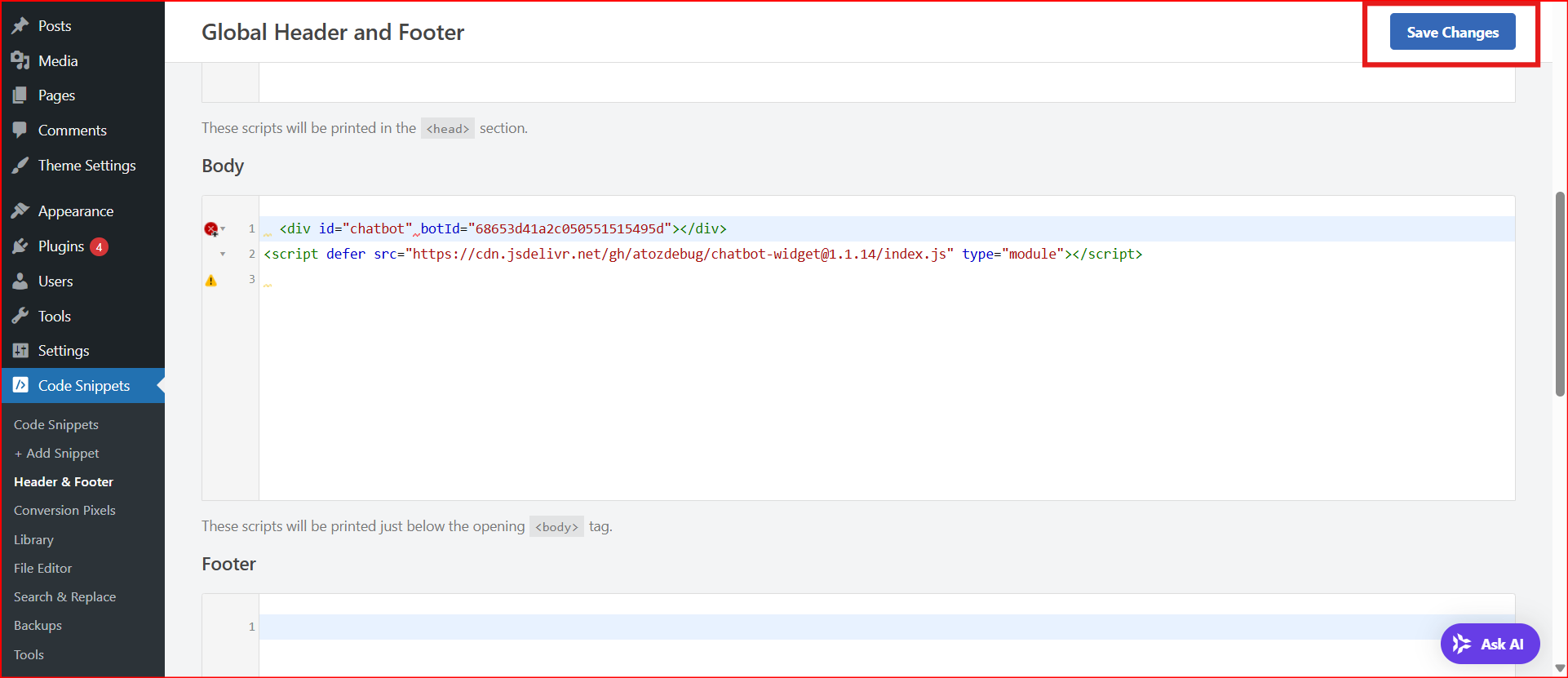
And your chatbot is set! Click on "Preview" on the top right of the screen to preview how the chatbot will look.
Having Trouble? Let's Troubleshoot!
If your BluBuddy chatbot isn’t appearing or functioning properly on your WordPress website, try these quick fixes:
- Check Code Placement: Ensure the chatbot script is correctly pasted in WordPress as per directions above.
- Verify Installation Code: Ensure that the "Update" button was pushed when the bot was being installed on WordPress.
- Clear Cache & Refresh: Clear browser cache and refresh your website. Try opening it in Incognito Mode.
If everything is correct and you are still unable to move forward, write to us at hello@blubuddy.io Our Team will reach out to you as soon as possible for troubleshooting your problem.